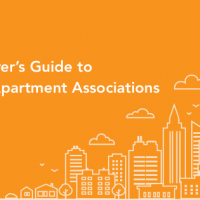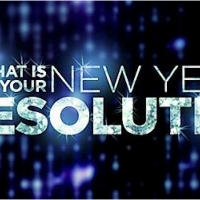5
May, 2017
GST on Co-operative Housing Societies Maintenance Dues / Common Area Expenses
GST, Housing Society, Maintenance Charges, Real Estate, Society Accounting Software, Society Billing Software GST, GST on Apartment Owners Association, GST on CHS, GST on Co-operative Housing Societies, GST on Common Area Maintenance Charges, GST on Corpus Fund, GST on Maintenance Dues, GST on RWA
31
Dec, 2016
5 Ways To Decide On A New Year Resolution That Doesn’t Need Work
Apartment Management Software, Apartment Security, Cashless society, Community Living, Gatekeeper, How do I...?, Maintenance Charges, Payment Gateway, Product News, Society Accounting Software, Society Billing Software, Vehicle Sentry, Water Management, Water Monitor Collection Gateway, Conserving water, gatekeeper, new year celebration tips, new year planning, new years, new years eve, product news, safety on new years, vehicle sentry, vehicle tracking, water, water consumption trends, water management, water monitor, water tanker
29
Aug, 2015
Announcing “Bill Approval Workflow” to streamline Expenditure Approvals in your Housing Society
Apartment Accounting Software, Apartment Management, ApnaComplex Review, Product News, Society Accounting Software, Society Billing Software Bill Approvals, managing committee, Product, society accounting
17
Jan, 2013